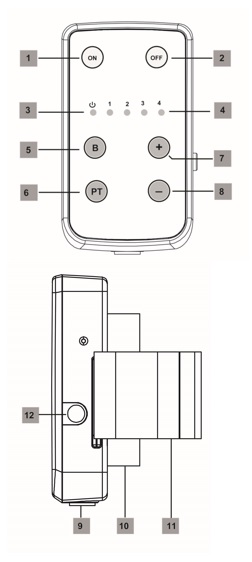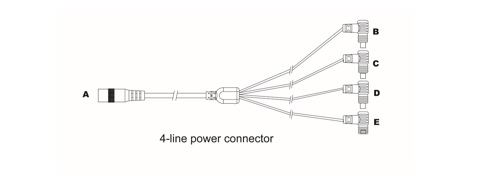SignalBip Soccer Referee Electronic Flags - Product Manual & Instructions
Posted by Artur M. Wlazlo on 22nd Jan 2016
PART A - SIGNALBIP REFEREE RECEIVER
I. SIGNALBIP REFEREE RECEIVER IDENTIFYING PARTS:
1. Power ON Button
*Press once to power on the unit
2. Power OFF Button
*Press and hold the button 3 seconds to power off the unit
3. Power Indicator (Green LED)
*On: Power on - Off: Power off
*Slow flash: Low battery
*Fast flash: Charging
4. LED 1 ~ LED 4 (Red LED)
*Power and volume indicator; the higher the level (1 to 4), the higher the power or volume.
5. B Button
*Informs on the battery level
6. PT Learn Button
*Programs the flags
7. Volume UP Button (+)
8. Volume DOWN Button (–)
9. Buzzer
10. Foam
*Foam for better comfort
11. Velcro
*Allows to fix this unit to a person’s arm
12. 5V DC Power Jack
II. POWER:
*SBR Pro (SignalBip Receiver) contains one rechargeable battery, 3.7V, 1050 mAh. A fully charged battery can last for 20 hours
*SBR Pro can also detect battery status. If the battery voltage is low, Green Power LED (3) will flash slowly.
*Before first use, please charge SBR Pro. To charge SBR Pro, use the 4-line power connector: connect A (as illustrated below) to the power adapter (provided), and choose one between B~E to connect it to SBR Pro. A DC 5V and 2A switching power is used to recharge this unit.
*Battery Charging procedure:
(i) Connect the power adaptor to A of the power connector (as illustrated below).
(ii) Plug the power adaptor to the power outlet.
(iii) Choose one between B ~ E to connect it to SBR Pro
III. GETTING STARTED:
1. Power on SBR Pro. Press PT Learn Button for 3 seconds, SBR Pro emits a beep. Press immediately + to enable SBR Pro to enter learn mode, SBR Pro emits a beep and the 4 Red LEDs flash.
2. To learn in the first SBT (SignalBip Transmitter) Pro, press button on the desired SBT Pro. If SBR Pro vibrates two times with two beeps, it indicates the first SBT Pro is learnt in successfully.
3. To learn in the second SBT Pro, press button on the second desired SBT Pro. If SBR Pro vibrates two times with two beeps, it indicates the second SBT Pro is learnt in successfully.
4. Press - on SBR Pro to exit learn mode.
*A maximum of 5 SBT Pros can be learned into a SBR Pro, in sequence of 1 to 5.
*If SBR Pro vibrates once, it means that the SBT Pro which you wish to learn has already been learnt in.
*If SBR Pro emits 4 beeps, it means that the SBR Pro’s learned-in memory is full and no more SBT is allowed to be learned in.
*To clear SBR Pro’s learned-in memory, please follow the factory default procedure below to reset SBR Pro back to factory default settings.
IV. OPERATION:
After the learning procedures are completed, SBR Pro is in Operation Mode.
1. When a signal is received from the first learnt-in SBT Pro, SBR Pro will respond with one beep and one vibration (or only one vibration if you turn down the volume by pressing –).
2. When a signal is received from the second learnt-in SBT Pro, SBR Pro will respond with 3 beeps and 3 vibrations (or only 3 vibrations if you turn down the volume by pressing –).
* Only ONE SBT Pro can be used at a time. If more than one SBT Pro is in use simultaneously, the signals will be jammed and no signals will be transmitted to SBR Pro.
V. FACTORY DEFAULT (RESET LEARNING RECORD):
To clear SBT Pro from SBR Pro, please follow the following steps:
1. Power off the unit.
2. Press and hold + and – buttons and press the ON button once (do not release + and – buttons).
3. Hold + and – buttons for 3 seconds until the unit powers off automatically.
PART B - SIGNAL BIP FLAGS
I. SIGNALBIP ELECTRONIC FLAGS IDENTIFYING PARTS:
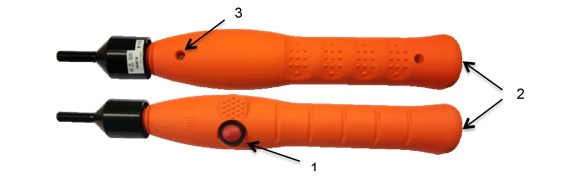
1. Transmit Button (Red)
2. 5V DC Power Jack
3. Fixing Screw
*SBT Pro uses a 3.7V 105mA Lithium battery as its power source.
*SBT Pro can also detect battery status. If the battery voltage is low, a rapid beeping sound will be heard during operation
*Before first use, please charge SBT Pro. To charge SBT Pro, use the 4-line power connector to connect A (as illustrated below) to the provided power adaptor, and choose one between B~E to connect it to SBT Pro. A DC 5V and 2A switching power is used to recharge this unit.
*Battery Charging procedure: (i) connect the power adapter to A of the power connector (as illustrated below), (ii) plug the power adapter to the power outlet, (iii) choose one between B ~ E to connect it to SBT Pro.
II. POWER:
III. POWER-SAVING FEATURE:
*When idle, SBT Pro is in sleep mode and uses no power. Whenever the transmit button is pressed, it will activate and wake up.
*Once the button is released, the power goes off and SBT Pro returns to sleep mode
IV. Operation:
1. SBT Pro is usually in sleep mode. It will only wake up when the button is pressed.
2. To transmit a signal to SBR Pro:
(i) Press the RED button once to transmit, 9 beeps will be heard.
(ii) Press and hold the RED button to transmit continuously, continuous beeps will be heard.
*Only ONE SBT Pro can be used at a time. If more than one SBT Pro is in use simultaneously (RED button pressed), the signals will be jammed and no signals will be transmitted to SBR Pro.